These are my top 5 tips for teaching coding that I applied over the past 20 years. Since I have been teaching students in higher education how to work with technology and young kids how to code, I learned a few things about teaching and not to mention, a few things about myself.
Do you seek more engagement in your classes?
Is your goal to see your students get a great job in technology that they love?
My students have gone on to some great jobs all around the country and I could not be more proud. I like to think in some small way, the way I taught them how to use technology helped them get there. I want these tips to help you too.
I 'Play' Teacher
I am the first to admit that when I came into teaching from developing software full time, I really had no idea how to teach. My time as a Marine Officer often put me in an instructor type role as I gave various classes to my Marines but when I then went on to develop software, I spent more time as a learner than a teacher.
I have a tremendous amount of admiration for formally trained educators in primary and secondary education. I also have great admiration for the moms and dads taking on the responsibility of educating their young people at home.
Lesson plans, rubrics, and assessments are tools in their toolbox that I had to learn as I moved along in higher education. It was like walking a tightrope without a net. Luckily, I work at a university where they offer many opportunities to develop these important skills.
Along this path, I also found out a few things that were NOT in a training session or workshop.
If you are a teacher in a school or homeschooling a child I want to share my top 5 teaching tips.
#1 Explore the tech before using it in the classroom.

Sounds like common sense, right?
But with how fast technology changes and new products appear almost daily, it is easy to try something ‘on the fly’. I am guilty of it. Boy am I guilty of it! However, students pick up on your unfamiliarity like sharks smelling blood in the water.
Give yourself a few hours to try out the technology and get comfortable with the basics. You don’t need to know everything about it before going into the class as you can learn as you go along but don’t go in cold.
#2 Find tools that extend the classroom.

I have seen software evolve from desktop installations to cloud based tools. As we see the shift in our work days to be more flexible, so will students see it in the way they carve out time to learn.
Anything you introduce in the classroom should be something they also can do at home.
Granted, some tools must be pricey and not something a family can afford. And some tools need to be purchased and professionally installed. If they are, then seek vendor partnerships so that software can be downloaded for free at the student’s home and installed.
Have you explored SPHERO EDU?
Don’t confine students to only learning in the ‘school’ building.
#3 Don’t sweat the tech details, sweat the context.

As software evolves and students come to us with skills in place that we used to have to develop over weeks of training, they get it and are quite comfortable stumbling around interfaces.
Our teacher role is growing more into one of a facilitator.
So, instead of creating detailed handouts outlining steps with software interfaces that keep changing, spend the time weaving the tool into a cool project that is well structured and may even be sponsored by a real company or organization.
It has been my experience, companies love to work with students on projects. Don’t overthink it. Projects to NOT need to be complicated.
#4 File management skills, don’t assume they have them.

If there is one thing I find with my my new students is that they struggle with the basics of file management.
Never assume anything.
Some of the skills I refer include renaming, copying, and converting.
Also, with the growth of ‘the cloud’, students have a hard time understanding local file storage and cloud storage.
Before beginning any computer lesson, make sure they understand the difference. That includes the pros and cons so they can also make a choice as to which way they would like to go.
#5 Screen recording is your best friend.

If you are teaching online, teaching live in the classroom, or at home you must realize learning technology is visual.
Showing someone how to do something is the key but when a student sees it demonstrated repeatedly, their ability to mimic the steps or retain it goes up. As a good teacher, I know you will repeat it for them but a short recording may serve them better.
Discuss and demonstrate the topic in your class but also have a webpage or other resource that has your recordings available to them whenever they need it.
I have used a number of screen recording tools but now I use Techsmith’s Camtasia.
I explain in detail why I enjoy using CAMTASIA here.
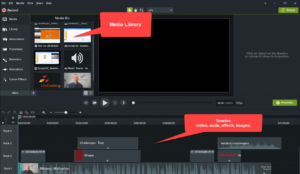
I really love it. If you have a budget, you can purchase it as a download.
If your budget is tight, check out other free tools like Loom.com or Jing that allows you to capture your screen activity as a video and easily share it.
I certainly do not know it all but I love to explore new ways to teach technology. These are my top 5 and I probably have another twenty-five. Sounds like another blog post in the making!
Please share this with any teachers that you may know.
Do you use teams in your class?
If you incorporate teams into your class, I created an exercise that develops team skills while following the software development lifecycle.
I have used it in classes with 8 year olds and 28 year olds….and a bit older!
I would love to hear from you and let me know what works for you. Also, let me know what you think of these tips. If I can help, I will. Just reach out to me at my contact page.
It is certainly an adventure when you are teacher.
Stay inspired!
Stay energized!!
Keep exploring!!!
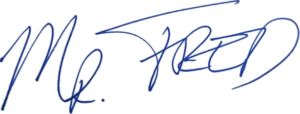
Let Me Help You

If you are a teacher or someone looking to help others learn to code, let me help you.





Pingback: Learn To Code At Home With This Free Coding Course