When you hear the words “Star Wars”, what comes to mind?
Jedi, light sabres, space duels and….
droids like BB-8 and R2D2.
When Star Wars: The Force Awakens hit the theaters in 2016 we met the latest addition to a long line of interesting characters with one being a particular droid, BB-8. We then got to see him in more action flying along with Poe Dameron in his X-Wing Fighter in Star Wars: The Last Jedi. This little droid rolled across the screen and became an instant hit even though we couldn’t understand one little chirp or squawk it said.
Cool Things To Do With Your Sphero
Sphero, who makes the BB-8, brought us a number of great robots such as the Sphero orb, Ollie, Lightning McQueen, other Star Wars droids such as R2D2, and a few others. What is so great about the BB-8? It comes with an app you install on your smartphone or tablet to control it! “No big deal” you say. It gets better, it can be programmed to do what you want it to do. For example here are some Sphero BB-8 projects…
- Create a path for it to follow
- Set up a cosmic bowling lane using BB-8 as the ball and send it towards the pins
- Have it change colors when it enters a different room
- Sense a collision and make a sound
- OR -
Sphero BB-8 Construction
“What do we have here…” – Obi Wan Kenobi
The BB-8 is a polycarbonate shell (very durable plastic) and the body is made up of two parts. The main body is the size of a baseball and the head which contains small wheels connects magnetically to it so as the main body rolls, the head adjusts itself to stay atop just like it does in the Star Wars movies. Yes, the head does pop off when it bangs into something or you pet decides to swat at it. All you have to do is place it right back on and BB-8 is ready to roll.
The waterproof body of the BB-8 is pretty solid as it contains a gyroscope and accelerometer. Gyroscopes are amazing and can be found in airplanes to space stations. The accelerometer allows it to control and sense the force of movement. The two together allows the droid to move very well across smooth surfaces and when you don’t get in its way, it can really zip across a floor (about 4.5mph according to Sphero’s website) and change directions.
There is no speaker built into the droid but when you control it from your Bluetooth connected smartphone or tablet, the app will produce the buzzes, beeps, and chirps while you have it in front of you.
Sphero BB-8 Charging

The BB-8 is placed in a docking station that has the wear and tear we have grown accustomed to seeing in the world of Star Wars. It comes with a USB charger that can be connected to your computer. Once fully charged, you can play with your BB-8 for an hour. However, I seem to have been playing with it for over an hour.
Looking to purchase a Sphero BB-8?
Feel free to use my Amazon Affiliate link
BB-8 Sphero Apps
“The Force is strong in this one.” – Darth Vader
The Sphero Edu App (formerly Sphero Lightning Lab App) is available for free for both Apple and Android devices. You can also install the app on your Amazon Kindle.
Once you install the app, you will need to connect it to your BB-8 via Bluetooth simply by holding your smartphone or tablet close to the droid. Once connected you can select one of the menu options to interact with it.
Drive – maneuver your BB-8 by gliding your finger around the screen
Message – using an augmented reality feature where you view the BB-8 via your device and the device overlays a video message that is pre-recorded or make your own
Patrol – allow the droid to roam around your house
Draw & Drive – draw a path on your device and BB-8 will follow it when you place him on the ground
Watch With Me – I thought this was cool. If you watch Force Awakens or Rogue One: A Star Wars Story, place BB-8 by you as you watch it and it will react to what is happening in the movie.
Force Band – The BB-8 we purchased with the Force Band allows you control the BB-8 with hand and arm guestures while you wear the wristband. The wristband is a lightweight, battery charged, device that connects to your BB-8 via Bluetooth.
Settings – Here you can adjust various settings for the BB-8.
I won’t go into using the BB-8 app much further here. You can explore that on your own but I will say that steering him takes a bit of practice. Once you get the hang of it, it is alot of fun.[/vc_column_text][vc_cta h2=”Step-by-Step Sphero Edu App Tutorial ” h4=”use my step by step tutorial to program your BB-8″ txt_align=”center” color=”blue” add_button=”bottom” btn_title=”DOWNLOAD NOW” btn_color=”danger” btn_align=”center” btn_link=”url:https%3A%2F%2Fwww.getmecoding.com%2Fbb8%2F|||”][/vc_cta][vc_column_text]
Sphero BB-8 Programming
“Move, ball.” – Han Solo
There are two approaches to creating your own code for your BB-8. You can use either the Sphero Edu app (formerly the SPRK Lightning Lab app) or the Tickle app. Both are free to download and install.
The SPRK app is available for Apple, Android, and Amazon Kindle devices.
The Tickle app runs on Apple devices only and they are looking into Android. Both are quite good but I am going to focus on Sphero Edu App in this post.
STEP 1 – Download
To begin programming your BB-8 you download the SPRK Edu app.
Step 2 – Create Account
You will be prompted to create an account.
Sphero devices are used in many classrooms to teach STEM/STEAM related activities so there is an EDUCATOR account you can use that will help manage your classroom activities. This is a great feature for teachers looking to incorporate this into their classrooms. What is also really cool about the app is it collects sensor data. So if you are working with a science or math class, you can download data and have students work with it as part of an assignment.
Once your account is activated you will see you have access to a community where you can see programs and videos created by the Sphero developers and programs created by users of the devices. Since Sphero has a number of devices, you will see examples of many applications. The community is great and it allows you to view other programs, learn from them, and possibly modify (mod) them.
Having taught many young students, giving this opportunity to ramp up fast, keeps their attention and builds confidence instantaneously.
Step 3 – Select Coding Mode
When you begin to look into writing your code you will find there are three ways in which you can droid (or bot if you have other Sphero robots):
Draw – you can draw a path for the droid to follow
Block Programming – the environment is much like the SCRATCH programming tool (see our tutorials)
Text – you can write javascript to control your droid
Step 4 – Select Block Programming
What I like about this 3 step approach is how it can walk you into programming.

The code developed with the drawing or block programming generates javascript code that you can see. If you are learning javascript, this is a great way to do something simple then view the code and as you add more you can see how it is done. Great learning tool.
I also like the block coding approach. It eliminates the typing and the errors that come with it while focusing on the logic of your programming. When you are in the block programming option you have a very broad set of blocks capable of doing just about anything. You can perform simple moves and sounds to incorporating logic to handle various conditions such as detecting something and then doing something else.
NOTE: There is a Google Chrome extension you can install but when I was working with my BB-8 it was not installing correctly and it appears I am not the only one noticing this as the support forum was filled with comments on this recent occurrence. I do believe the goal is to allow kids to write their code on a computer and then push it out to the device.
As you can see, this is a great device on so many levels. The possibilities are limitless with coding your BB-8 and in my opinion, is exactly what can inspire any young person to explore this area further.
May the force be with you.
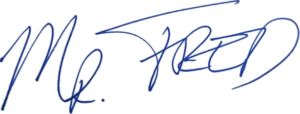
If you like what I covered here and know of others who might be interested….PLEASE SHARE THIS.
Let Me Help You

If you are a teacher or someone looking to help others learn to code, let me help you.




Pingback: How My Mom Got Me Coding - Advice for Moms and Dads
Pingback: Learn Programming At Home: A Free Course To Get Started - Get Me Coding
Pingback: The Best Toys To Teach Kids How To Code - Get Me Coding
Pingback: What is new in Scratch 3.0? - An overview of the latest changes to Scratch