My review of Microsoft MakeCode unleashing creativity through code is written as a parent/teacher. If you are like me, you want your child or students to develop important skills like problem-solving, critical thinking, and creativity.
Microsoft MakeCode is a fantastic tool that empowers young minds to learn coding in a fun and interactive way. In this review, I’ll highlight its features and compare it to Scratch, another popular coding platform.
Top Features of Microsoft MakeCode
I hit on several key areas that I feel truly make a tool worth exploring as you learn to code.
- Intuitive (easy to begin)
- Hands-on
- See it in action
- Coding languages
- Collaboration
Comparing Microsoft MakeCode to Scratch
Scratch has long been the standard tool for introducing coding to learners. It is still an excellent tool to use and you can learn more about it here. Or visit the site directly at https://scratch.mit.edu
CLASSROOM NOTE: There are a few differences between these these even though they both share the similar block-based approach. If you are a teacher you can even craft a class project where you allow the students to create a project and then allow them to pick either Microsoft MakeCode or Scratch. Then allow them to discuss the differences when creating the code.
Visual Approach
Inutuitive Block-Based Programming
MakeCode uses a block-based programming interface that allows kids to drag and drop colorful blocks to create code. This visual approach makes it easy for beginners to understand and assemble their programs.
For example, to make a character move forward, simply snap together the “move” and “forward” blocks.
Control Various Devices
Extensive Hardware Support
MakeCode supports a wide range of hardware platforms, including microcontrollers like the BBC micro:bit and Adafruit Circuit Playground Express. This means kids can write code to control physical devices and bring their creations to life.
They can build a weather station, program a robot, or even design a game controller using MakeCode.
See it in Action
Simulated Environments
MakeCode provides simulated environments where kids can test and debug their code without needing the actual hardware. This feature is particularly helpful when access to physical devices is limited.
They can see how their code interacts with virtual components and make necessary adjustments.
Other Coding Languages
Versatile Programming Languages
MakeCode supports multiple programming languages, including JavaScript and Python, enabling kids to progress from visual block coding to text-based coding.
This flexibility allows them to transition smoothly and gain a deeper understanding of programming concepts as they grow more comfortable.
Share!
Collaborative Learning
MakeCode offers a collaborative platform where kids can share their projects with friends, classmates, or a global community. They can inspire others by showcasing their creations, remixing existing projects, or collaborating on larger coding endeavors.
This social aspect encourages teamwork and peer learning. Collaboration is an essential skill for anyone!
Connect Your Code With Hardware
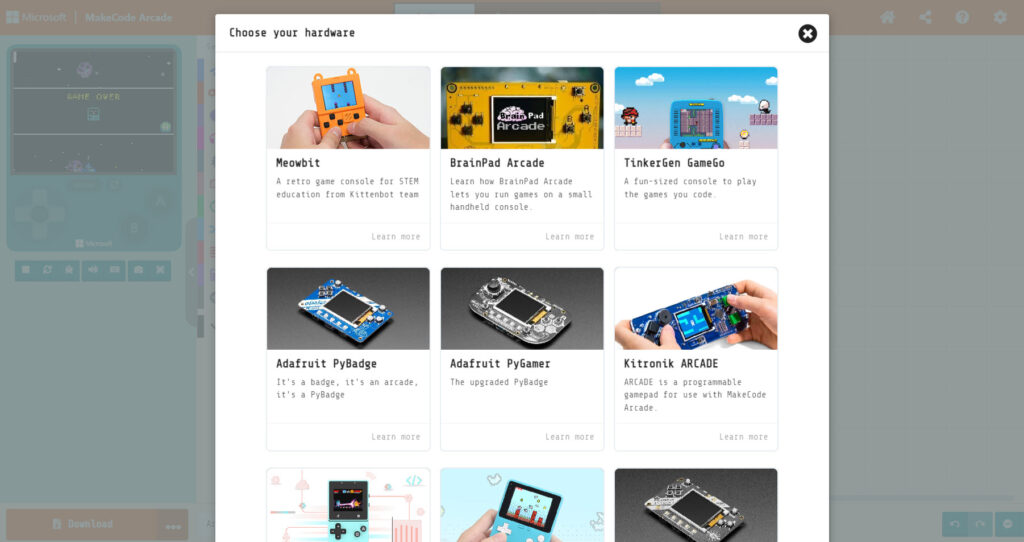
Microsoft MakeCode is a useful tool for kids because it helps them work with small computers and real objects. This makes learning about robots and electronics more fun and understandable.
Scratch does provide the ability to connect to select hardware devices you can see the full list on the Scratch Wiki Page.
Work With Different Programming Languages
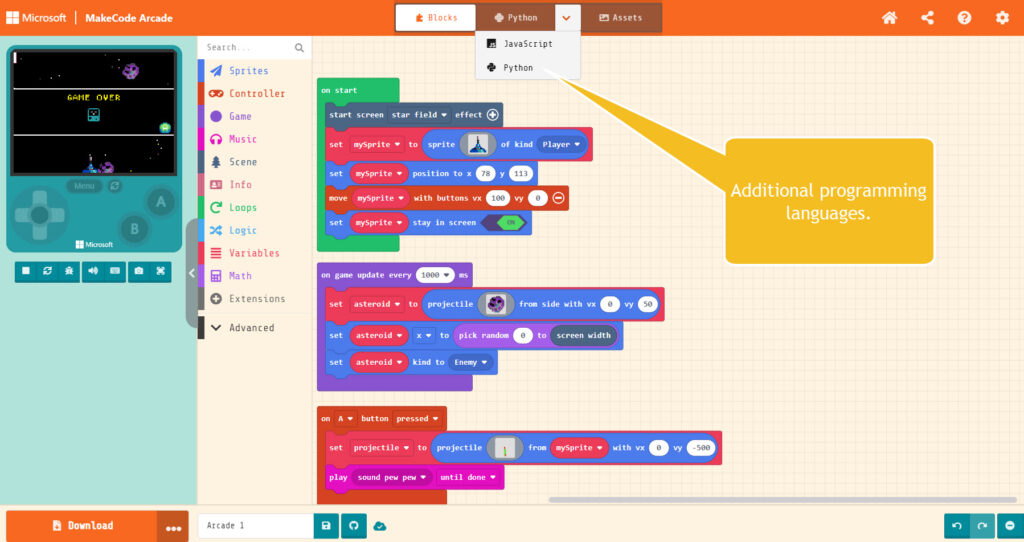
MakeCode’s support for JavaScript and Python makes it an ideal stepping stone for kids who want to explore text-based coding. Scratch primarily focuses on visual programming, so MakeCode offers a smoother progression towards advanced coding concepts.
Currently Scratch does not provide this alternative to learning a text-based programming language.
Microsoft Connection & Minecraft
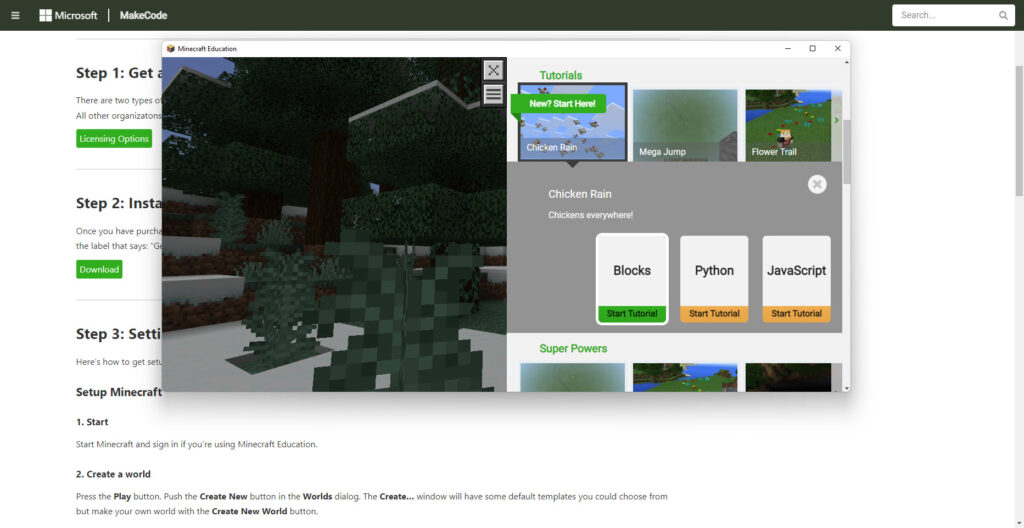
MakeCode integrates seamlessly with other Microsoft tools and services. For instance, kids can use their MakeCode projects in Minecraft: Education Edition, where they can code and manipulate virtual worlds. This integration extends the possibilities of creative expression.
Note: You will need a valid school account to use the free licensed version or you can purchase a license separately.
Summary
Microsoft MakeCode is a powerful coding platform that engages young learners and encourages their creativity to flourish. Its block-based programming, extensive hardware support, simulated environments, versatile programming languages, and collaborative features make it an excellent choice for parents and teachers looking to introduce coding to their kids.
By utilizing Microsoft MakeCode, children can unlock their potential as digital creators, problem solvers, and innovators. When you visit the MakeCode Arcade website you will see they focus heavily on game play. This is a great way to get a young person excited about the topic of learning to code. Once they get a foundation they can build other programs around concepts of science or art.
Be sure to look for other reviews and tutorials about using Microsoft MakeCode. These will be released over at the GetMeCoding.com School…. https://courses.getmecoding.com
Have you explored MakeCode in your school or home? What was your experience?
Happy Coding!!
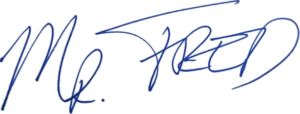
Mr. Fred
Let Me Help You

If you are a teacher or someone looking to help others learn to code, let me help you.



