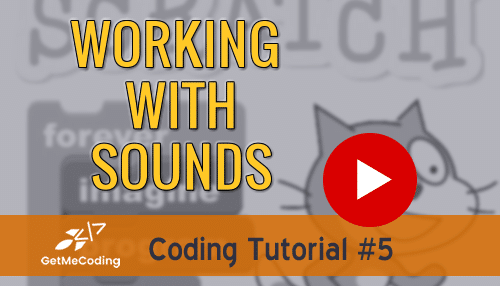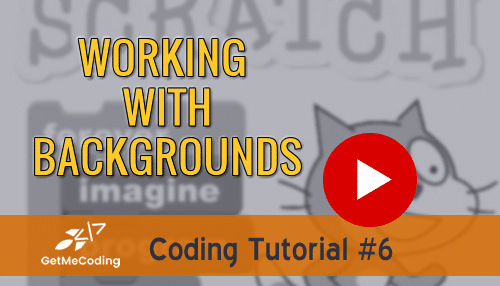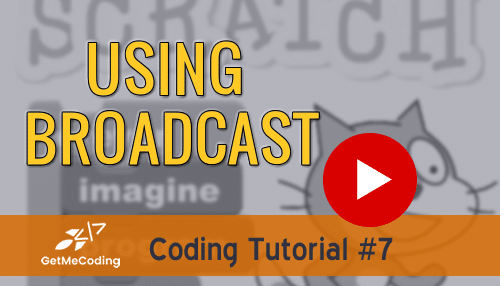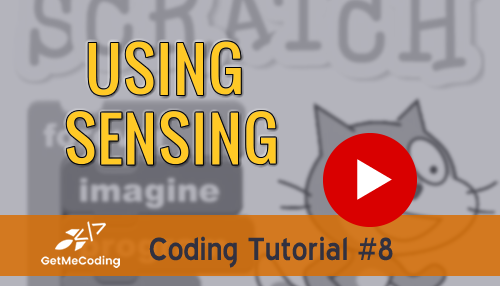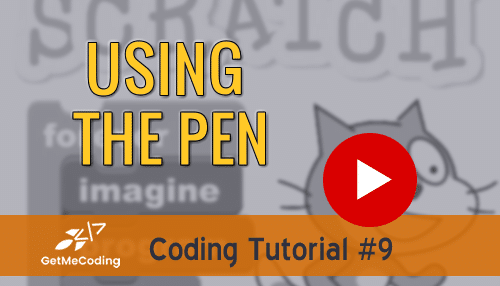Scratch – Working with the sound library
Scratch Tutorial – Working with Sounds Difficulty: Intro Sounds are an important part to any animation or game. This tutorial lets you use sounds in your animation and have a little fun. Scratch has a great library of sounds and loops that will make your work really interesting. Previous: Working with Sprites and Costumes Next: […]
Scratch – Working with the sound library Read More »