Scratch Tutorial – Using The Pen To Draw
Difficulty: Intermediate
This tutorial shows how to use the Pen block to draw on your stage. This particular video shows how the mouse can be used to draw but with a few changes you can use the pen block to draw many other things. To get this done with Scratch, you will also see some basic conditional logic built into a loop. This action is constantly checking to see if the sprite you attached your code to is drawing.
Previous: Working with Sensing
Next: Working with a Variable

[message type=”custom” width=”100%” start_color=”#DDDDDD” end_color=”#DDDDDD” border=”#FFFFFF” color=”#333333″]
Now that you reviewed the tutorial, let’s see if you can do the following:
-
Change the pen color
-
Change the pen width
-
What happens if you add another sprite and attach the same code? Why does this happen?
-
EXTRA: Instead of the mouse, use the ARROW keys
[udesign_icon_font name=”fa fa-check-circle-o” color=”#dd9933″ size=”2em”] Did you add a second sprite and attach the code?
[udesign_icon_font name=”fa fa-check-circle-o” color=”#dd9933″ size=”2em”] What happened?
[udesign_icon_font name=”fa fa-check-circle-o” color=”#dd9933″ size=”2em”] How did you get past it?
Feel free to leave a message in the comments below…
[/message]
[vc_row][vc_column][vc_cta h2=”I have created a number of FREE downloadable (videos, templates, links) resources to help guide you.” txt_align=”center” shape=”square” color=”peacoc” add_button=”bottom” btn_title=”Let’s Get Started!” btn_style=”flat” btn_shape=”square” btn_color=”danger” btn_align=”center” btn_custom_onclick=”true” btn_link=”url:#ninja-popup-44″]
[/vc_cta][/vc_column][/vc_row][vc_row][vc_column][vc_column_text][ninja-popup ID=44][/vc_column_text][/vc_column][/vc_row]

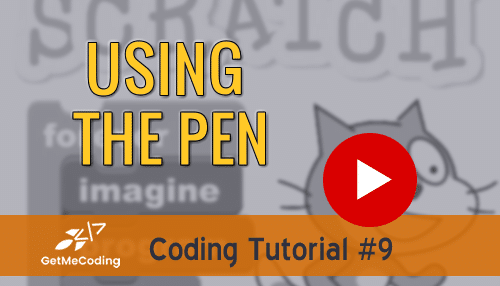

Pingback: Scratch - Sensing and interacting with other objects - Get Me Coding