When a pandemic like COVID-19 hits you may become an online teacher or student with the snap of a finger (but not a Thanos type snap of the finger). I am hearing it from elementary school to college level teachers that they are not ready to do this.
At this point, and this may be you, there is no choice. What resources are out there?
What will you do?
What if you don’t have funding to cover the purchase of online tools?
What if you are a parent and only have one computer but six kids?
What if you are a teacher and have never taught online?
Hang in there. It will all work out but expect bumps and bruises as a teacher, parent and student.
Student Advice for Learning Online

This section is designed for giving you or your students advice for taking an online class.
Take note about what I say below about INTERNET ACCESS and COMPUTING DEVICES below.
Tips for Online Success
- Be sure others in the home are not video streaming games or movies while you are online. This slows down your stream and can disconnect you.
- Schedule a time each day for doing your homework so you do not FALL BEHIND.
- Show up early (5 minutes) before your class begins.
- Have paper and pen/pencil on hand for quick notes.
- If using a computer, SILENCE your phone.
- If using a smartphone, SILENCE notifications.
- Have ear buds handy and MUTE your microphone if the teacher has not done so.
Going "fully online"!
The term going “fully online” can be done several ways depending upon your school’s interpretation.
But before that decision is made, there should be some thought to the following points below. However, as I am learning we had no choice and well it is now “damn the torpedoes” time.
These are real issues. I am sharing them anyway. If you are a teacher/professor/instructor don’t underestimate ANYTHING.
Initial check-up questions:
- Is internet access (wired or wireless) available?
- Is the internet access reliable?
- Does your student have a computer? Or are they using a tablet or phone?
- Have the students taken an online class in the past?
- How many students will need computer access in the home?
- Can your topic be taught easily online?
The answers to these questions are important. They will ultimately lead to a quality experience and more importantly…..learning.
Internet Access
(While working on this my internet went down!!!)
Never assume anything when teaching online. You may be very comfortable with using technology when your students are sitting in a lab with you. But once you untether a student from a school environment you no longer have any control over their technology environment.
Internet access can be achieved via wired or wireless (WiFi). With internet speeds coming close (and equal in some cases) your class should be able to connect just fine.
As students seek more secluded spots in home, they may be moving to less reliable wifi connection spot. This will potentially impact a video stream or slow down a download.
Internet Connection Considerations
- Be sure others in the home are not video streaming games or movies.
- Be sure your computer is not downloading a software update.
- Stormy weather may interfere with wireless signals.
- Be mindful where your wireless router is located. Closer you are the better.
Remind your students to be patient if connections fail.
Computing Device

If you are like me, a child of the 1980’s, you automatically think personal computer when getting online.
If you ask a college aged student to “get online”, they will instinctively grab their cell phone. Smartphones like an Apple iPhone or Android device have alot of capabilities to read documents, view Microsoft Powerpoints, and edit spreadsheets. Would I want to do an entire assignment on one? Me, no. But students may be comfortable there.
If you are thrust into teaching online or taking a class online, you may not have a choice over your computing device. For a traditional online class, students are presented with “minimum technology requirement list” before beginning the course.
That list guides them to ensure they have the right computing device, webcam, headsets, etc. in order to engage the classroom online.
Computing Device Considerations
- Take the time to understand with what type of device your students are connecting to your class.
- Keep mobile devices updated with their software.
- Keep mobile devices charged before getting into the class space.
- Only keep essential programs running to avoid the device slowing down or interfering with a video stream.
Online Learners - "First Timer" or "Many Timer"
I have taught online courses for over a decade and I am always surprised to learn how many students have not experienced an online learning event. To that point, I am also sensitive to the student who did have an online class and it was quite poor which lowers their expectations for the course and their desire to look at an online class seriously.
Communicate clearly and consistently with your students. Let them know what the expectations are and the schedule you would prefer they keep when learning online.
Communication Tips
- Remind students to check email or messages daily.
- Set a time and place each day to do your online work.
- Provide as much learning support as you can with videos, step by step instructions, and how they can contact you.
- Be ready for tech glitches to get work in on time.
- Student should never hesitate to contact a teacher or professor if confused.
Preparing Your Course/Topic
 If you are a teacher reading this, then I probably do not need to tell you about how to prepare your materials you will be teaching.
If you are a teacher reading this, then I probably do not need to tell you about how to prepare your materials you will be teaching.
However, you are now moving online. Some materials are very well suited to be delivered online while others, not so much.
Instead of recording or streaming a 30, 45, or 60 minute video break them up. Unless you are quite savvy with video production tools (see my resource list below) think how bored you get while watching a talking head for more than 20 minutes. Think the evening news. Use short vignettes and visuals. Infographics from Pinterest are excellent for this.
If you intend on using Microsoft Powerpoint or a set of slides, make use of the animation features and drawing capabilities of the tools so students are staying in-sync with what you are discussing. A still slide is not very engaging.
After a 10-15 minute talk/presentation. Have students complete a low-stakes quiz of 4-5 questions to ensure they are engaging the material.
Creating exams or tests may be something you rethink. One model I have taught with does not use tests or exams. Instead, you have weekly quizzes and short homework assignments. Use open ended questions that allow students to express concepts learned vs. multiple choice or true/false assessments.
Keep a time limit on your assessments. This helps keep a student focused. However, if you have students who require extra time, you may need to prepare separate quizzes for them.
You know your students well. But learning styles will be something you think about beforehand. Build in and expect your students with learning disabilities will have challenges in this environment. Work with parents of these children and possibly hold separate one one one videos with the parents present.
Course Tips
- If asynchronous, create weekly intro videos that show YOU and gives the class a heads up on what is coming in the following week.
- Make yourself available for "office hours" but make sure you set boundaries of time.
- Keep materials available and organized online.
- Keep videos short and audio quality good.
Cheating Online

Depending on the age of your students, you may not encounter this issue. Cheating online is happening at an increasing rate each year.
Part of the problem stems from our culture. Part of the problem is heightened by teachers using the same quizzes, homework, and exams each year not varying them up.
Websites such as CourseHero.com exist where students upload answers for others to use. Screen capturing an online assignment and sharing is very common.
Students are even using internet browser features (eg. Inspect Element) to unveil coded answers to multiple choice questions.
It makes many feel helpless. During your first week, remind students that cheating and sharing answers will not be tolerated. When it does occur, let the class know you have detected it without giving out the individual’s name. For the student who was identified as cheating, deal with it as you would in a face-to-face class with the understanding it is a teaching moment.
In some cases, it does violate intellectual property rules of the school you work for but it also is unethical. Talk to your students about this and ethics and remind them it is unacceptable.
Dealing with Cheating Online Tips
- Remind students throughout the course that cheating is unacceptable.
- Make use of websites such as TurnItIn.com or Grammarly.com to check papers for plagiarism.
- Search the internet to see if you quiz tool answers can be hacked.
- Use open ended questions that demonstrate their understanding of the topic.
- Create a question pool that randomly pulls questions so that students get presented with different ones.
Resources for Teaching and Learning Online

I have assembled and will be updating this list of resources as I become aware of them.
NOTE: I am listing the ones I have used with success. The list is NOT exhaustive.
Teacher Advice
There are some great resources appearing online right now. One of my favorites is a website created by an educator and friend, Erin King.
Here BLOG – Inspired Education has an excellent post that provides advice during this time with COVID-19. In her post, she provides and excellent SCHEDULE you can use in your home to keep things organized when learning online.
Quiz Tools
There are many online quizzing tools out there. I like the tools that allow you to quickly create questions and answers and not be a chore.
Build a Course Website Fast - No Coding Required
Maybe you do not have any learning support for an online course. Many schools use Moodle or other Content Management Sytems. But maybe you are flying “solo” and need a website fast but don’t want to become a web designer. These may help for now….
Screen Recording and Editing Software
Screen recording software is essential if you are teaching students how to use software or want to demonstrate something visually in other software tools instead of typing instructions.
I have a blog post here on using CAMTASIA.
Video Streaming
Screen recording software is essential if you are teaching students how to use software or want to demonstrate something visually in other software tools instead of typing instructions.
Whatever the coming weeks bring you as you enter this temporary online learning world, I am here to help. If you have any questions, email me any time.
Be well,
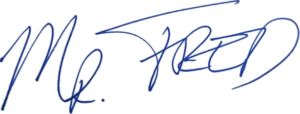
Let Me Help You

If you are a teacher or someone looking to help others learn to code, let me help you.



