Last Updated: May 1, 2025
Did you know that 81% of hacking-related breaches happen because of weak or stolen passwords? With AI-powered password cracking tools becoming more common, it’s more important than ever to take password safety seriously. This World Password Day (May 2nd), let’s make sure you’re doing everything you can to protect your digital life.
Whether you’re a parent, student, teacher, or tech lover, these password tips for 2025 will help you stay one step ahead of hackers.
Also, don’t forget that the month of October has been designated as Cybersecurity Awareness month and I will be sharing more tips for staying safe online. In the meantime, be sure to put into place passphrases, avoid reusing passwords, use a password manager, use mult-factor authentication, and check to see what info about you have been leaked.
IMPORTANT !!
There is no single thing that protects your information online. Security should always be thought of as a layered approach.
Combine strong passwords with biometrics (eg finger print reader) and/or Multi-Factor Authentication (MFA), coupled with safe browsing habits where you exercise caution as you visit various websites.
Why Password Safety Still Matters in 2025
Cyber criminals are smarter than ever. Here are just a few reasons why you can’t ignore your password habits:
- AI tools can crack simple passwords in seconds
- The average person now has over 100 online accounts
- 66% of people reuse passwords across multiple accounts
Good password hygiene isn’t just for tech experts. It’s for everyone.

First... what is a bad password?
Don’t ever use the word “password” as your password. It sounds silly but having reviewed security settings for customers, I have seen this happen. But also don’t use a name that would be associated with you as it can be easy to guess.
Avoid a simple word or name with just a symbol or number.
BAD EXAMPLE: mrfred99
I recommend avoiding these and variations of these password examples because they are can easily be cracked by a software program used by hackers.
- password
- 123321
- logmein123
Top 5 Password Safety Tips (Updated for 2025)
Create a strong password. A “strong password” means it cannot be guessed by a cyber criminal and then used to access your account. Stolen passwords can be used to access a network where you work, a bank you do business, a credit card company, or an online retailer. Once they have access via your account, they can then use computers resources or steal data.
The general rule is that it should be EASY for you to remember but DIFFICULT for cyber criminals.
1. Use Passphrases, Not Gibberish
Forget R!f7xQ9p.
Instead, try something like BlueTigerDrumsInApril2025!
It’s long, memorable, and much harder to crack. A passphrase is a string of unrelated but easy-to-remember words that, when combined, form a powerful barrier against password-guessing algorithms. Unlike overly complex passwords, passphrases are easier to recall and don’t tempt you to write them down — which is another security risk.
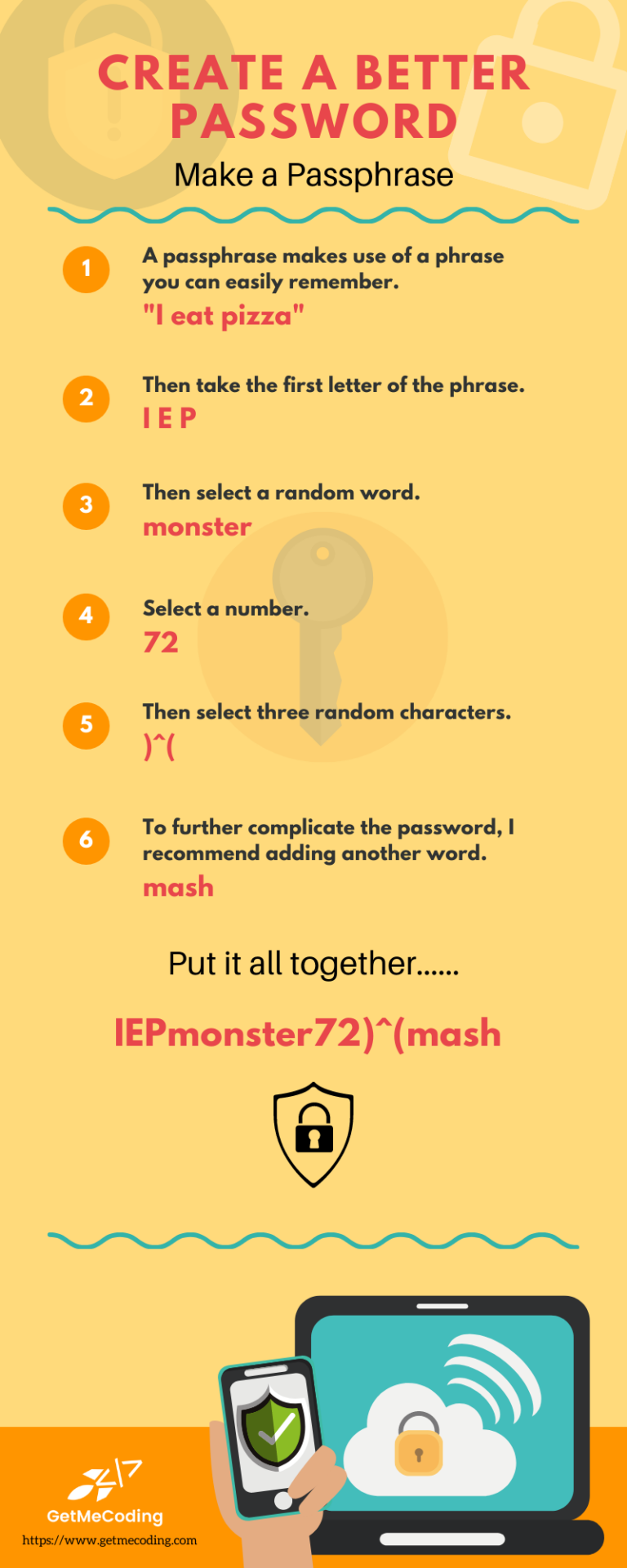
2. Never Reuse Passwords
Once one account is breached, every other one using the same password is at risk. Many hackers use stolen credentials from one service to gain access to your email, bank, or social accounts in what’s called “credential stuffing.”
This is one of the fastest ways people lose control over multiple aspects of their digital identity. Always use a different password for every account, even if it seems inconvenient.
3. Use a Password Manager
A password manager stores all your logins securely and creates strong passwords for you. No more writing them down or remembering dozens of variations. These tools encrypt your data and help generate complex passwords that are virtually uncrackable.
By using a password manager, you only need to remember one master password and the software handles the rest.
4. Turn On MFA (Multi-Factor Authentication)
5. Check If Your Info Has Been Leaked
Visit HaveIBeenPwned.com and enter your email address. If it shows up in a breach, change your password for that account immediately. Data breaches happen all the time, and your information could be sitting on the dark web without you knowing it. Proactively checking for leaks gives you a chance to respond before your accounts are compromised.
A Tip: When should I change my password?
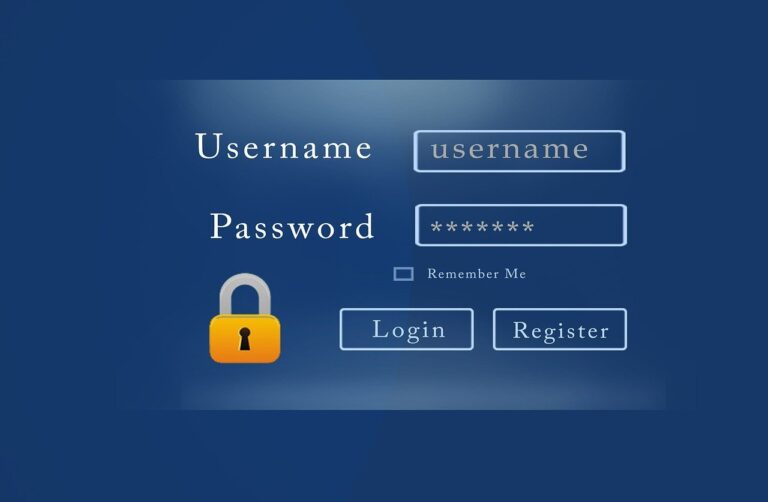
Here’s a simple tip I share with my students about when to change passwords:
In the U.S., we change our clocks twice a year — in the spring and fall. It’s also the time we’re reminded to change the batteries in our smoke detectors. So why not use these moments as a reminder to update your passwords too?
At the very least, change the password to your password vault or wherever you store your credentials. If you live outside the U.S., pick a recurring event in your region — like a holiday or seasonal shift — that can serve as your reminder.
By doing this every six months, you’re building a healthy habit that adds an extra layer of protection to your online life. Small actions like this can make a big difference when it comes to security.
Be sure to check out other posts on keeping safe online:
Cyber Safety – Securing Your Home
Good luck with updating your passwords!!!
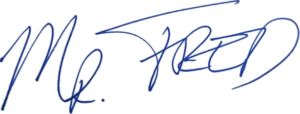
Mr. Fred
Let Me Help You

If you are a teacher or someone looking to help others learn to code, let me help you.







